Designing for Humans
The below article should appear in the July issue of the UK internet mag, .net (unrelated to the Microsoft framework, ewww). Since I know few of you will have access to the issue, I thought I’d post it here, too. But in case you are so geographically inclined, it never hurts to support a decent publication!
At my recent usability workshop, I asked attendees the following question: “How many of you religiously keep your project management software up to date? Adding tasks when you learn about them, and checking them off when done?”
Out of nearly 40 people, there were no raised hands. None!
How about you? Would you have raised your hand? Do you keep up with your electronic to-do lists? How about your email?
Twenty-five years ago, an email client was simply a collection of directories, which showed lists of messages by sender, subject, and date. You could browse, read, respond, file or delete messages—all through a command-line interface. The fancier versions let you view your message in a “pane” below the message list.
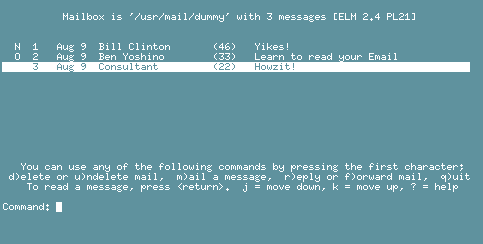
Sounds pretty familiar, doesn’t it? That’s because email clients haven’t evolved much in the past quarter century. Sure, they’ve gotten prettier—and added more columns to their list view. But essentially they approach the business of email with the same interaction model as the command-line clients of yore.
And email is now a hassle for almost everyone. Just like those project management apps, email clients don’t take into account the real behavior of real humans.
Email is often the main communication medium in business, carrying critical conversation, information, tasks, and files. This is no great revelation, I know, since everyone uses email.
But then why isn’t the software better? Why don’t they give you a way to select a portion of a message and mark it as “the main point” for later? Or to extract a to-do item from any sentence? To browse all files sent by a certain person or a group of people? Or simply get an overview of who is talking about what from a person-centric view? Or show you only emails from “important people” which have gone unanswered?
How many hours do people waste trying to make their email clients work for them?
It isn’t always this way. We’ve all used software that is more than just effective, but positively delightful because it almost intuits what we need it for. That effect isn’t magic, but the result of hard work and a good understanding of people.
I think all most designers and developers need is a solid grounding in ethnography plus a willingness to question the status quo. By understanding the way actual people really use email (or whatever), what context is has in their lives, designers & developers can approach human problems with human solutions. The technology is already here and has been here. The next trailblazers will be those who focus on the people problems created by software and what software can do to solve them.
Luckily for us, human nature has been a human interest for thousands of years.
I have a lot more to say on this topic and several articles brewing. But it was really an interesting challenge to compose a piece within the limits of a deadline and word limit. I haven’t written for a magazine for years and I really had a blast, so thanks, Oliver, for the opportunity!
Talk to me
How do you use email?
What’s your favorite email client?
If you had a magic wand of Software Improvement, what would you make it do differently?








Is it a bad thing that my favorite email reader is still pine?
It kicks the crap out of any web-based solutions I’ve found, is accessible from (pretty much) anywhere, and doesn’t constantly crash on me like certain desktop mail readers.
I stick to gmail. It’s perfect for me. I get who the sender is, the subject, and the first few words, and I quickly decide if I want to read the rest. Otherwise, it’s on to the next one.
After I’m done, skimming, I choose all unread, then mark as read, and go on with my life.
All in all, email has become an inefficient way of communicating. People can type to much. IM, text, or twitter me if you want action.
damn you for making me look up ‘ethnography’. my time is precious and not to be trifled with.
anyway. nice article.
When it works well, it’s a three/four times a day asynchronous communication method. When it works badly it’s a poor substitute for a phone call, video conference or face-to-face meeting. Too many people use if badly.
I don’t think I have a favourite client. My least-liked one is, beyond any shadow of an iota of a smidgeon of a doubt Lotus Notes, with which we are afflicted at work with no obvious prospect of relief.
Given the wand, I’d stop it doing anything. Ever. Then I’d move to gmail/Eudora/Zoho/Outlook/Thunderbird/whatever. Or anything else, really.
On the plus side, you could write a book just about the UI deficiencies. Tempting.
Like many others I also use email as a main center of communication. It is not my only means though. As mentioned above, there’s a time when you have to escalate a conversation to a phone call or to a face-to-face interaction.
When using email, since there’s so much of it, I like to keep it tidy. For this I use Outlook 2007 with ClearContext. It’s not perfect, but has some awesome concepts, some of which you touched on.
And thanks for the excellent article.
I gather from your article you have not used Leopard’s Mail.app, which does pretty much everything you mention : )
"select a portion of a message and mark it as "the main point" for later?" -> Select text, click the New Note icon.
"extract a to-do item from any sentence?" -> Select text, click the New To-Do icon.
"browse all files sent by a certain person or…" -> create Smart Mailboxes.
I still use GMail for searching and email organisation (labels are so nice), but Mail.app is an invaluable tool for dealing with email during Rush Hour™ : )
And this is why I still use Mutt. Modern email clients don’t offer anything further except slower load time and slower interaction. Not to mention it eats up memory. Bloat.
the debate over including ‘features’ in software should not exist.
more often than not, tasks should be simple, and easy for almost anyone to understand. in cases like these, the UI should reflect the simplicity of the task.
the other half of the equation is asking world-smashing questions like "have we outgrown email as a platform of communication?"
the answer: probably, but we aren’t all ready to admit it yet.
@Ale,
I do use Mail and I know about the features it’s got. The to-do one, yes, but the others don’t work well at all. (And the to-do one is pointless because iCal is a piss-poor application.)
To pull out a summary into a separate document dissociates the Note from the email, meaning you can’t open the email later and go "What was the point of this?" without having to go to the Notes section of Mail (poorly tacked on section, too) and take the time to look it up there.
And if you have to CREATE A PLAYLIST to look at emails or files from a certain person, what a waste of time!
The email client "knows" that there is a person behind the email. It can tell if there are multiple emails from that person — and if they’re in your address book, even compensate for the same person using a bunch of email addresses.
You shouldn’t have to create a "smart playlist" to do something so blatantly obvious.
@Angelo,
I disagree. There’s nothing wrong with email except the problems with the software that cause it to be so annoying. As a platform, it’s like the web: because of its simplicity, there is a lot that can be done with it. That’s why it’s so overloaded: people can do anything they want with it.
It shouldn’t be the only feasible, reasonable way to transfer files — agreed. Or project communication, necessarily. But as a replacement for postal mail and any communication that is more "permanent" in its scope than IM, it’s great. And it’s asynchronous.
The problem is scale, and bad software that hasn’t adapted to the scale.
@Amy,
You’re right. It could be that the name ’email’ leaves a bad taste in my mouth, from past (bad) software experiences.
I think we have outgrown email as a primary means of electronic communication. To that effect, perhaps a lot of what email software is trying to do belongs elsewhere (and not in the email software).
I use GNUS ! An Emacs email client, that does so much more than any other email client I have tried.
I noticed were having removing height. I know
I use Opera’s built-in M2 client. All the advantages of gmail and a local client combined. Great keyboard shortcuts.